Introduction
A payslip is a document that is usually given to an employee at the end of each month or at the beginning of a next month. It states how much money he or she has earned and how much tax has been taken off.
If you are a new employee in your company, you may receive your first payslip at the beginning of a new month.
Please note a TULIP setup you see always depends on custom requirements and access settings of TULIP for your company. Not all companies use the Payroll or Hotline functionality.
Frequently Asked Questions
What is the password for my payslips?
We do not store the password for payslips in TULIP. Please contact the HR department in your company.
How can I find out if I have a new payslip in TULIP?
Whenever a new payslip is uploaded, you will receive an email notification. Like all notifications, you can disable these notifications, or subscribe again.
What should I do if there is an error in my payslip?
Please contact the HR (or directly the payroll) department in your company.
My employment has ended, and I cannot access my payslips now.
First try resetting your password. If you cannot log in or reset the password, contact the HR department of your previous employer.
Steps
Step 1 – Tile
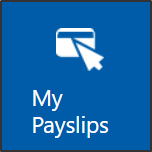
Go to My Payslips tile.
Step 2 – Select a payslip
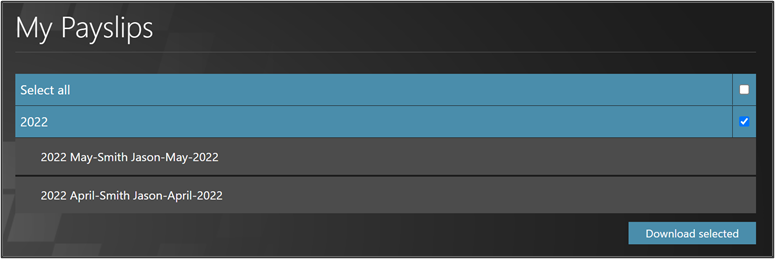
The default view displays all payslips available this year from the newest to the oldest.
- Download one payslip – Click on the name of a payslip to download it into your PC.
- Download more than one payslip – Tick the small checkbox on the right. Select multiple payslips. Click Download selected.
Click on the downloaded file to open the payslip.
Step 3 – Password
Some companies use passwords to protect payslips. Usually, it is the birth certificate number of an employee. If you do not know the password, please contact your HR. Your payslips are your personal data and TULIP support does not have access to it. If your company uses Hotline functionality in TULIP, you can contact your HR via TULIP Hotline tile directly.
Step 4 – Payslip
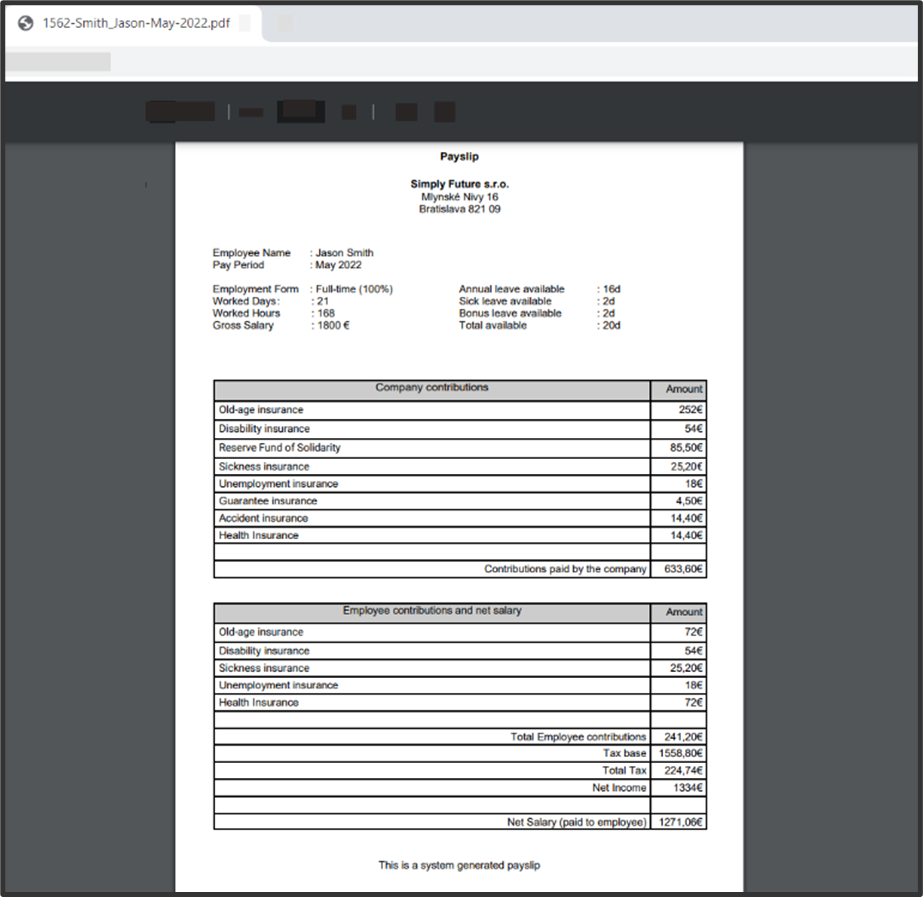
Now you can open and see your payslip, usually in PDF or XLS format.