Your payslips are your personal data and TULIP support does not have access to it. Please contact your Payroll or HR. You can contact your Payroll, HR, or other departments via TULIP Hotline tile.
Please note a TULIP setup you see always depends on custom requirements and access settings of TULIP for your company. Not all companies use the Hotline functionality.
Step 1 – Tile
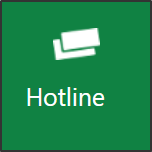
Go to Hotline tile.
Step 2 – New support request
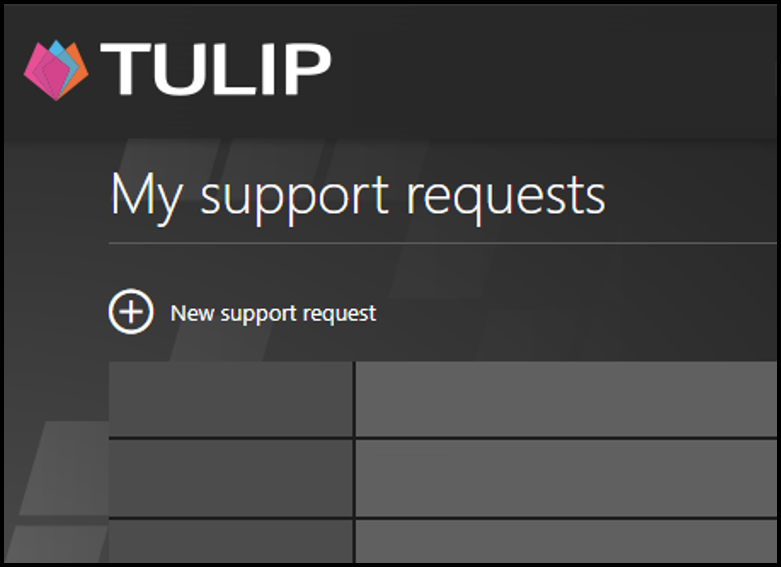
Click on a New support request button.
Step 3 – Request type
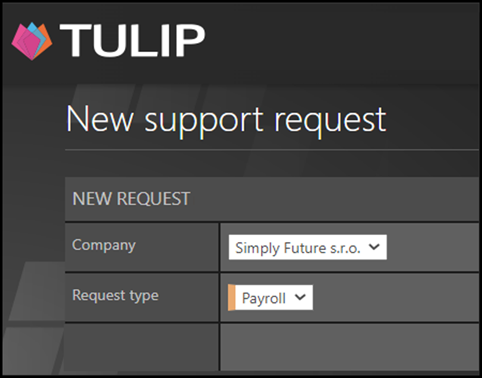
Select your Company.
Choose the Request type:
- Payroll – for problems with salary
- HR – for questions about benefits, working time, holidays etc.
- IT – for technical problems with TULIP portal
You can also set up a priority of your request. It has no functional effect on requests. High priority requests are highlighted with a red mark in the request list. The default priority status for all requests is Medium.
Step 4 – Description
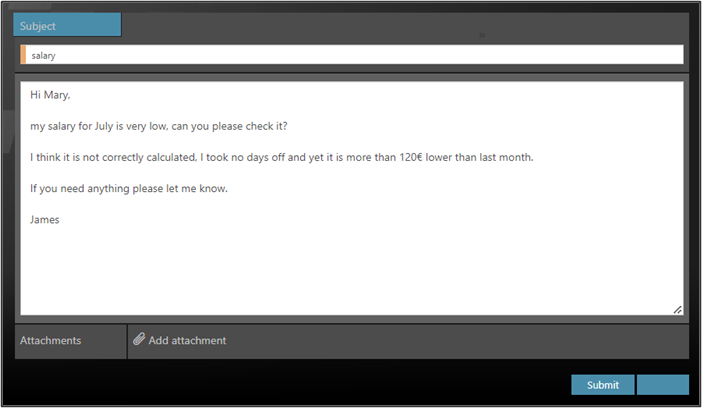
Name the Subject – what is your request about? Write down a few keywords.
Fill in the Description – ask your question, describe the problem in detail.
If you want to, you can Add attachment.
Click Submit.
Your request is sent to an operator. Wait for us solving the issue or an e-mail notification of a reply.