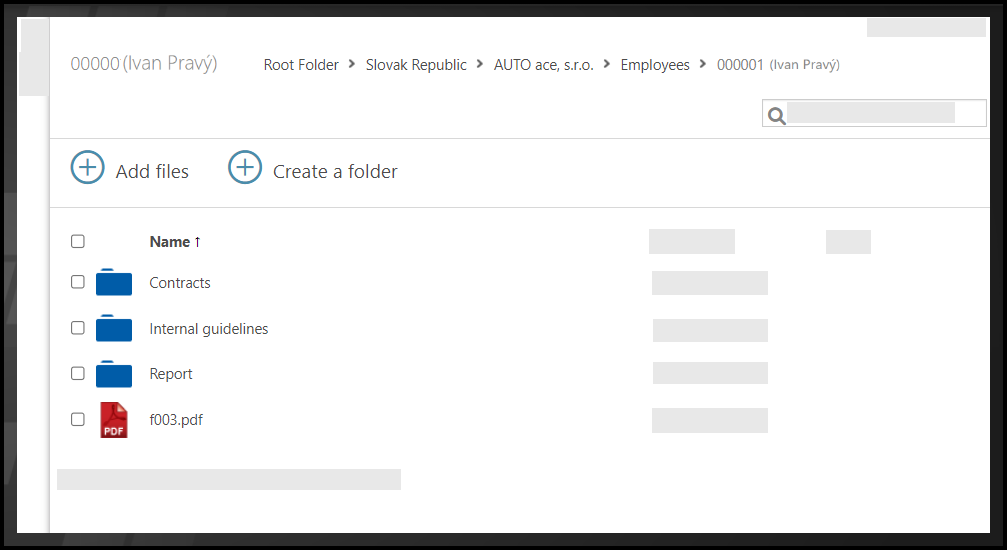Introduction
It is a specific folder structure in File Manager used for example to share and save contracts, ID photos, or updating changes in those documents. The main purpose of this functionality is to share documents between employees and a dedicated person, usually an HR employee.
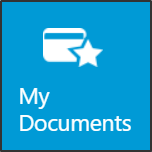
Please note a TULIP setup you see always depends on custom requirements and access settings of TULIP for your company. Not all companies use the My documents functionality.
Frequently asked questions
Who creates folders?
There is an automatic folder generated for each employee that consists of his/her name and personal number. Both employees and HR can have the access to manually create extra folders inside the main folder. It is also possible to create a customized, broader structure of folders automatically via TULIP upon agreement.
Who can access the folders once it is delagated?
If your account is delegated to another user, they cannot access to all folders containing personal data is usually denied (for example, functionalities like payslips and tax documents are not visible).
Access to folders
Only the employee and a dedicated person (usually HR) can do those actions:
- read files in the folder
- upload new files into the folder
- move files in the folder
- delete files in the folder
It is not possible to:
- move the folder (you can only move files and folders inside the main folder)
- rename the folder (you can only rename files and folders inside the main folder)
- delete the folder (you can only delete files and folders inside the main folder)