Introduction
Accace Office is a tool designed to help you with administrative tasks. You can use features like virtual assistance, document management, communication with accountants, and various other functions that Accace provides to its clients.
Features
✔ The My Assistant service allows you the use of virtual assistance.
✔ Offering you the ability to digitize, store, and share documents via Office tiles.
✔ Prepare materials for accountants and tax consultants and receive their outputs.
✔ Monitor business partners or other entities in the insolvency register and be notified in time about the initiation of their insolvency proceedings.
✔ Automated storage and sorting of the correspondence.
✔ Access your electronic signature.
✔ Manage SocioRating – A service for evaluating the relationship of employees to the employer.
Frequently asked questions
Who can access this feature?
Each client has his own individual account in TULIP. They can display and access tiles, their function depends on whether the service is purchased and activated.
The accountant/advisor has his own individual account in TULIP. They have the access to designated tiles, in which they share documents with the client (in tiles “Accounting” or “Taxes” or in the third section via tiles for sharing and archiving documents, except for the tile “Confidential”).
Assistant (Reception / Technical Support) have their own user account in TULIP. They have access to the tiles, where they communicate with the client about his request and share documents with him.
How can I contact the support?
For issues with Accace Office, use this contact information:
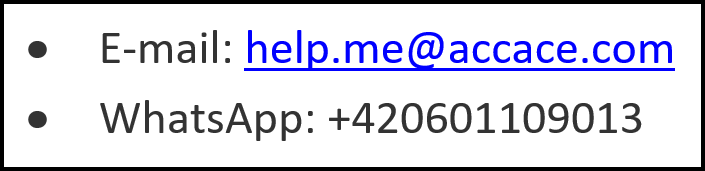
- Available on weekdays from 8 a.m. to 5 p.m.
- You can add a screenshot of the issue.
- The answer comes either by email or phone.
Please note a TULIP setup you see always depends on custom requirements and access settings of TULIP for your company. Not all companies use this functionality.
Tiles
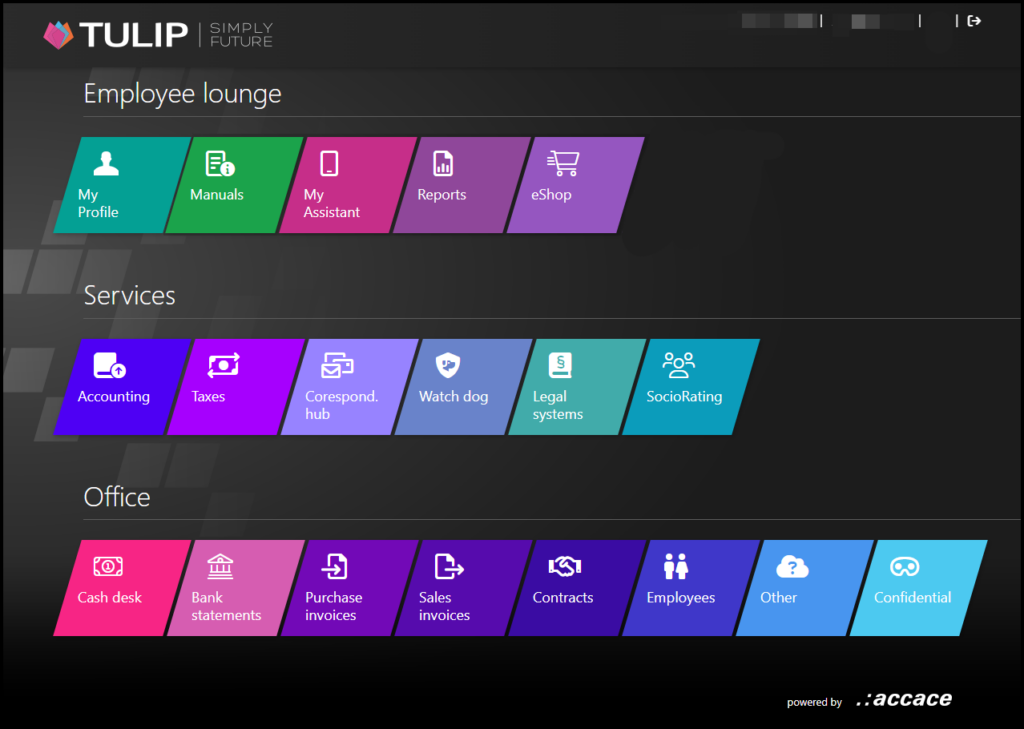
The homepage contains three sections of tiles:
1.Employee lounge
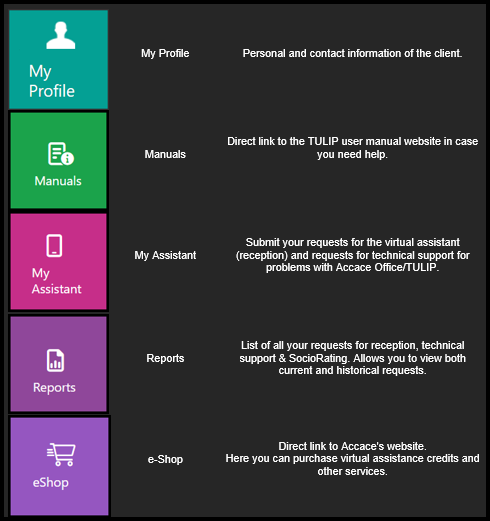
My Profile
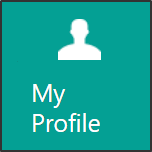
Contains personal information about the client (name, email, unique personal number of the TULIP account). Allows you to change the password. We recommend adding a phone number here for more effective communication regarding the required services or possible technical problems.
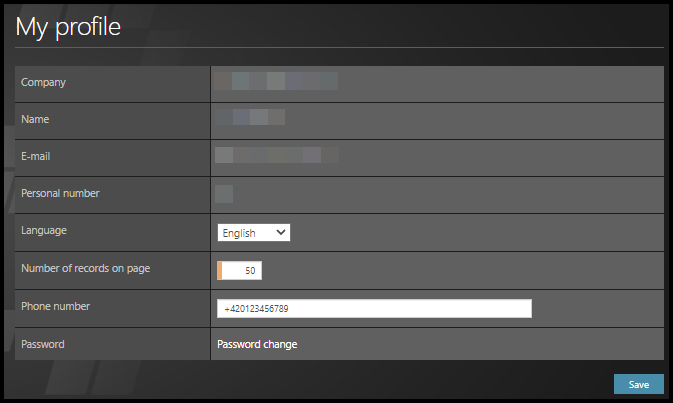
Manuals
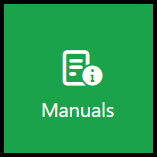
Website with user guide:
- Manual to Accace Office.
- Instructions on how to proceed if you need help with your login, etc.
- Overview for various other TULIP functions.
My Assistant
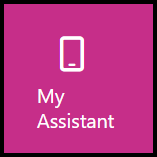
The tile allows you to create a request for:
- My Assistant – reception, administrative support
- Technical support
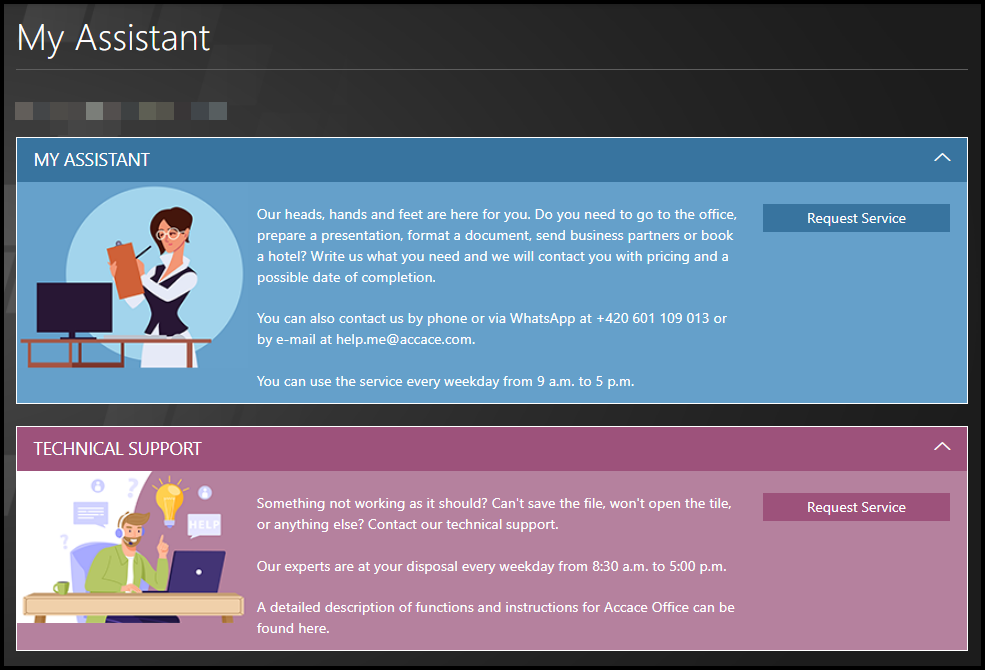
A) My Assistant
Examples of virtual assistance services:
- formatting texts, preparing presentations,
- hotel reservations, ticket reservations, taxi orders
- telephone communication with clients, moving the meeting date,
- sending email offers, mass replies,
- pick-up parcels, handling official errands (Prague)
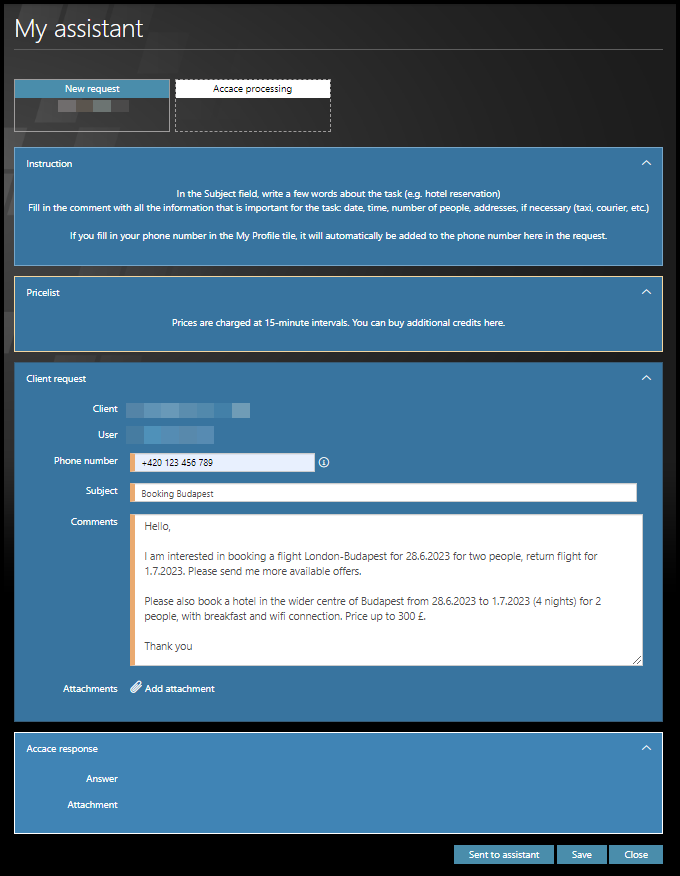
Actions:
- Send to assistant – Sends the request immediately to the assistant.
- Save – If you want to save the request and edit it later.
- Close – Exit the form without saving or sending it.
B) Technical support
- Access issues with Accace Office/TULIP.
- Possibility to add electronic attachment, screenshot, etc.
- Available on weekdays from 8 a.m. to 5 p.m.
- The answer comes either by email or phone.
- Contact:
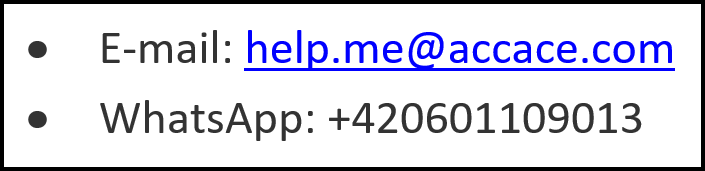
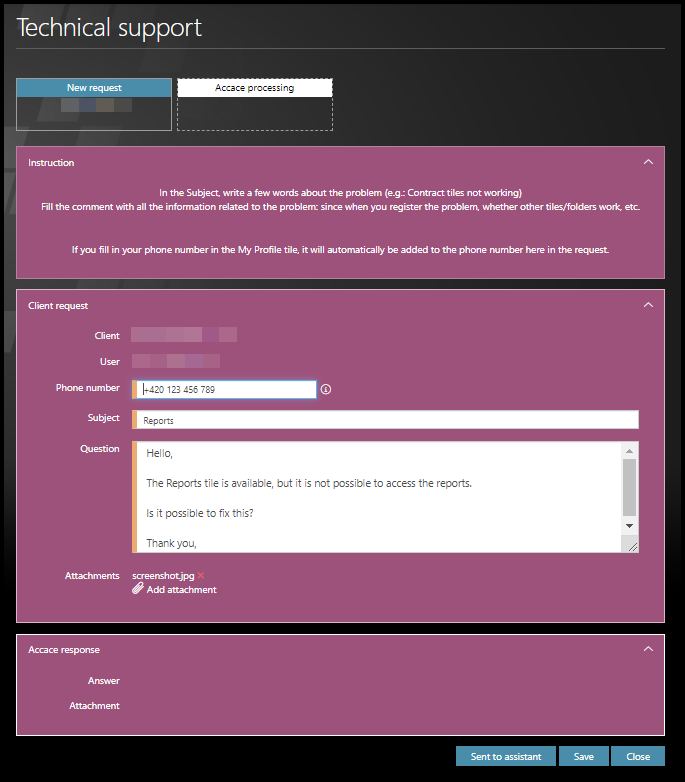
Actions:
- Send to assistant – Sends the request immediately to the support department.
- Save – If you want to save the request and edit it later.
- Close – Exit the form without saving or sending it.
Reports
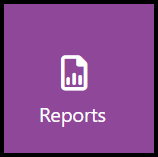
A list of current and closed requests:
- for reception
- to technical support
- SocioRating requests
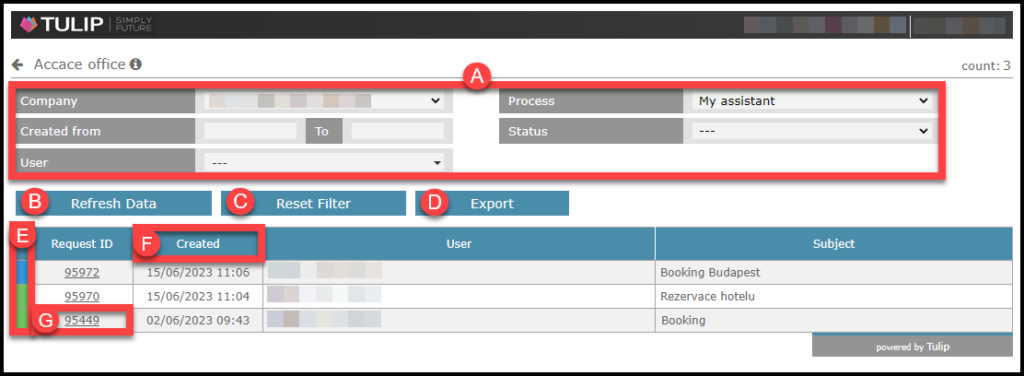
You can:
A) Filter – select filter (company, date, user, request type, status)
B) Refresh data – update table, data
C) Reset filter – clears all selected filters
D) Export – download an Excel file
E) Status – color-code for the status of requests
- Green = processed request
- Blue = new request
F) Sort – click on the column title
G) Display – click on the request ID and the request detail will display
eShop

Direct link to the Accace company website.
- Possibility to purchase credits for using Virtual Assistance services (My Assistant).
- Purchase of additional services.
2.Services
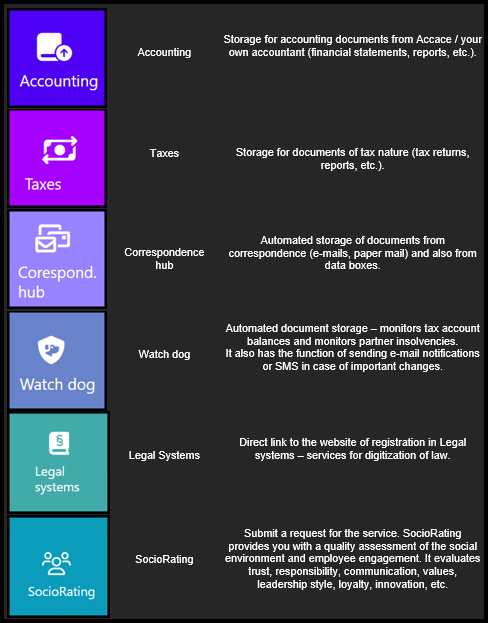
Accounting

A document storage that allows saving and sharing accounting documents such as financial statements, reports, etc.
Access:
- Accace accountant
- Your own accountant – If you are interested, we will create a separate account with special rights, where your accountant will only see tiles designed to manage accounting (e.g. tiles for invoices, bank statements, cash register documents, etc.). For creating access for the accountant to TULIP, contact:

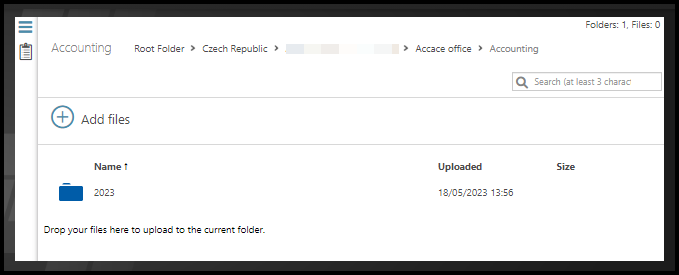
Taxes

A document storage that allows saving and sharing of tax documents like tax returns, reports etc.
Access:
- Accace tax advisor
- Your own tax advisor – If you’re interested, we’ll create a separate account with special rights where your advisor will only see tiles designed to manage taxes. For connecting the advisor to TULIP, contact:

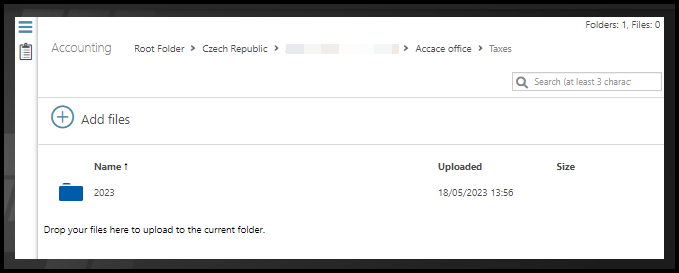
Correspondence hub

Automated storage of documents from correspondence (e-mails, paper mail) and also from data boxes. You don’t have to manually save anything.
Accace Robot – Automatically sorts documents into designated folders according to your requirements. To ensure the management of the data box, we will send you a power of attorney, which we need with your notarized signature.
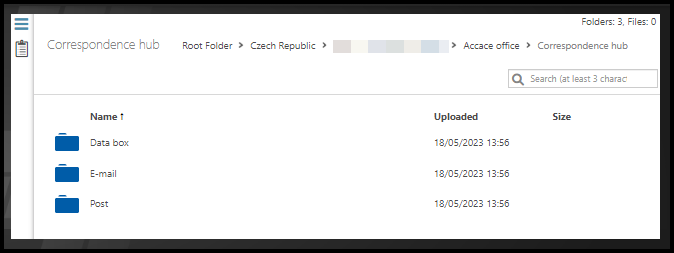
Watch dog
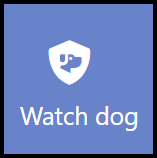
Automated document storage – monitors balances on tax accounts and insolvencies with partners. It also has the function of sending email notifications / SMS.
DIS+
- Monitors balance on your tax accounts
- The robot regularly saves a report in the DIS+ folder
- Only in case of underpayment will it send you a notification or SMS with a warning
Insolvency
- Monitors business partners, or other entities in the insolvency register, which you list in this folder in the list of monitored entities.
- Warns about the initiation of insolvency proceedings by notification or SMS warning.
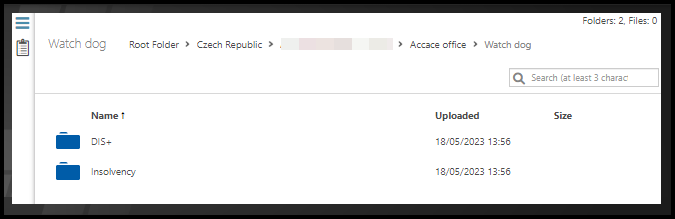
Legal Systems

Direct link to the website Legal systems – services for digitization of law.
Functions:
- Contract Generation – Automatically from forms and data supplementation, various contract formats
- Electronic Signature – With timestamp and certificate
- Person Verification – Machine analysis of documents, sanction lists, BankID
- Other services.
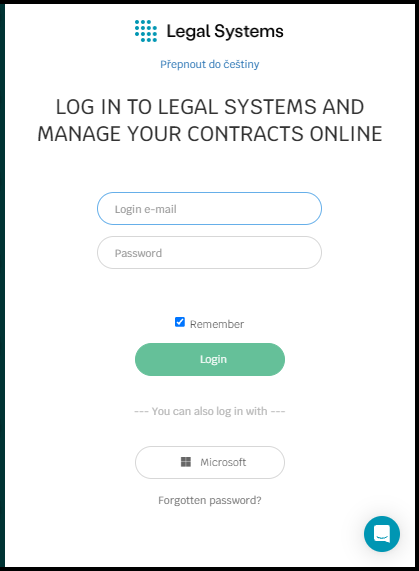
SocioRating

Create a request for SocioRating – evaluation of atmosphere, analysis and measurement of employee engagement and others – in your company.
SocioRating measures:
- Quality of the social environment
- What influences people’s performance
- Loyalty
- How the way of management affects the company
- To what extent employees identify with the organization
- Employee satisfaction
- The degree of innovation support
- How people rate leadership style, work organization, corporate culture, values, communication and more.
Create a request through TULIP:
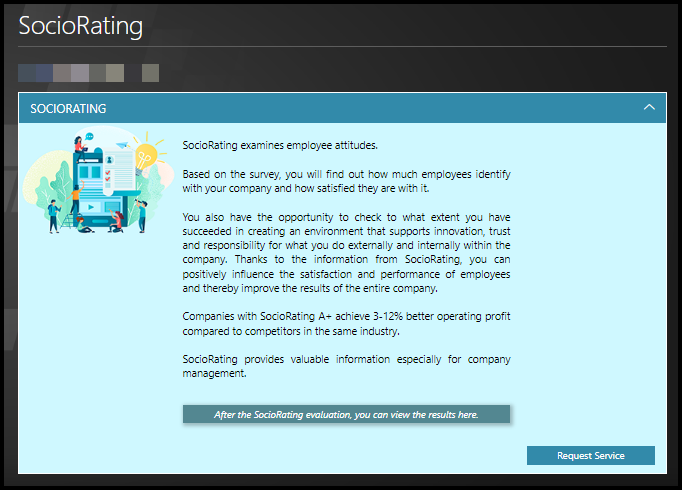
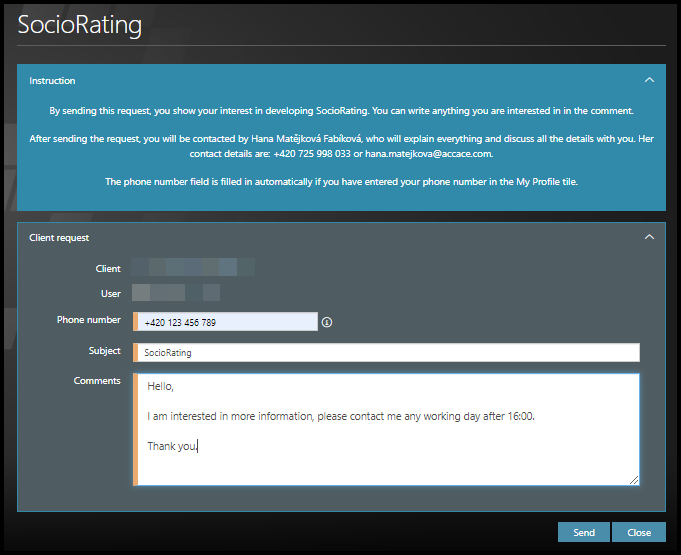
3.Office
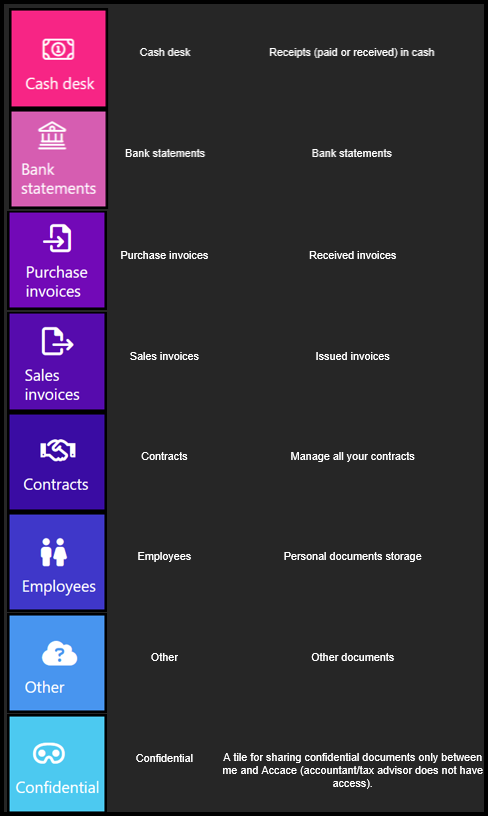
The Office section serves as digital “filing cabinets” for sorting, sharing and archiving various types of documents according to type and date. It allows sharing of documents between accountant/tax consultant and client. A special tile “Confidential” is not available to accountants/tax consultants – it is visible and accessible only to the client and Accace. You are notified of newly stored documents by e-mail notification.
You can store and share documents from:
- data box
- paper mail
- your own storage