Introduction
You receive notifications about changes in status of your requests, reminders to do your tasks etc. It is possible to unsubscribe from some type of notifications, and then restore the previous settings, too.
Users receive and manage their own notifications based on their individual setup of TULIP.
Frequently asked questions
If I unsubscribe from one notification, does it mean I will not receive any notification?
No, only the type of notification that you unsubscribed will not be sent.
I did not receive any e-mail notification.
If you are not receiving notifications and you also do not see the possibility to restore sending those notifications:
- It might mean that the notification was not agreed to be sent / is blocked for your whole company.
- The notifications are ending up in your Spam (Junk) folder in your e-mail inbox.
- You do not have the access rights to this action.
Please contact your HR department to clarify or request additional access.
Steps
Step 1 – Unsubscribe
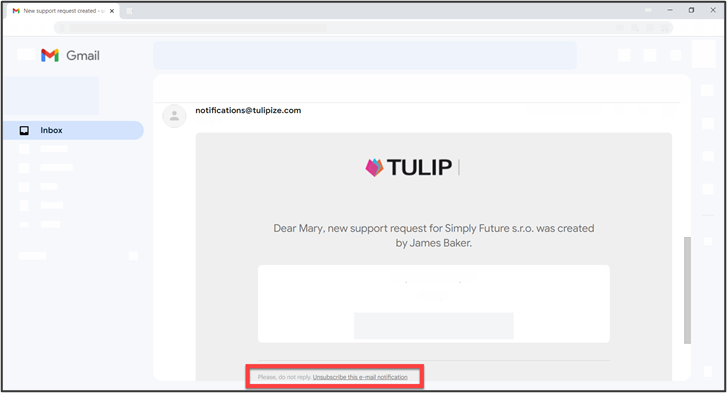
Open the e-mail with a notification you want to cancel.
Click Unsubscribe this e-mail notification.
A new window will show up. Click Unsubscribe.
Was this article helpful?
YesNo