Introduction
Authorized users have access to edit employee accounts – add accounts, delete accounts, modify their access rights, etc. If the employment is ended, the employee will not have full access to their account after the termination date. Access to view and download payslips is typically allowed for 1-3 months after employment end.
Please note a TULIP setup you see always depends on custom requirements and access settings of TULIP for your company. Not all companies use this Administrator functionality.
Frequently asked questions
My employment has ended, and I cannot access my payslips now.
First try resetting your password. If you cannot log in or reset the password, contact the HR department of your previous employer.
How long does the employee have access to TULIP after employment end?
The account is usually available for 30 days. It can be more or less depending on your own company settings. The reason for that is usually downloading payslips.
If the employee cannot access their account during this period, they can reset their password. Once this period is over (and also all SSO users) contact the HR Administrator (TULIP administrators cannot renew an account based on the employee’s request nor send personal documents like payslips).
Should I End or Delete an account?
End of employment is used in case the employee´s work contract ends, and you must cancel his access. The employee may still be able to access some documents like payslips a few months after that date. Also, if the employee returns to the company, he may still be allowed to access the history of that account.
Deleting an account immediately cancels all access and the employee cannot enter their account ever again.
Steps
Step 1 – Location
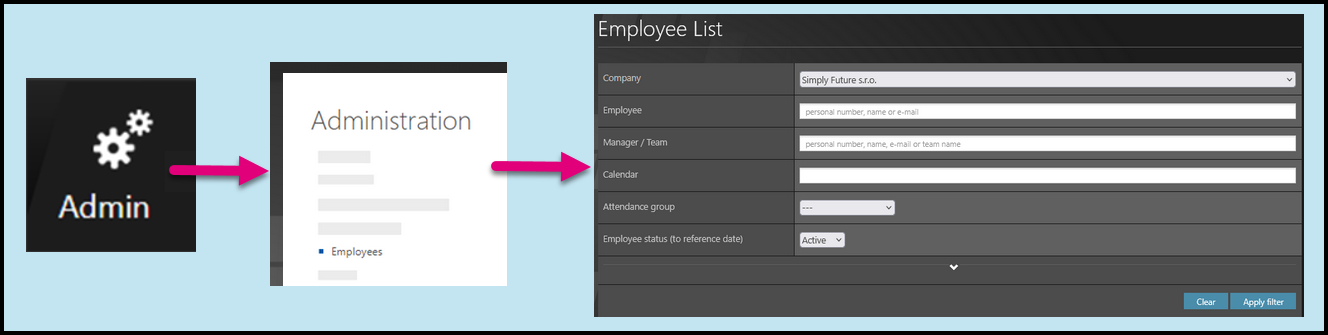
Go to Admin tile.
Select Employees.
You can choose the Company and filters if needed. There are advanced filters hidden – click on the small arrow to display them. Then, click Apply filter.
Step 2 – Wheel – Employee settings
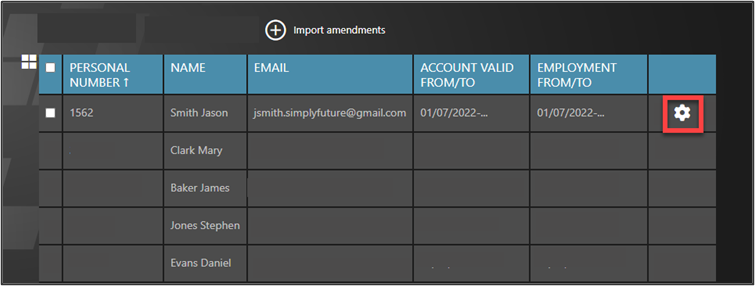
Click on a wheel icon next to employee´s name.
If you cannot find an employee/s, follow this manual.
Step 3 – User detail
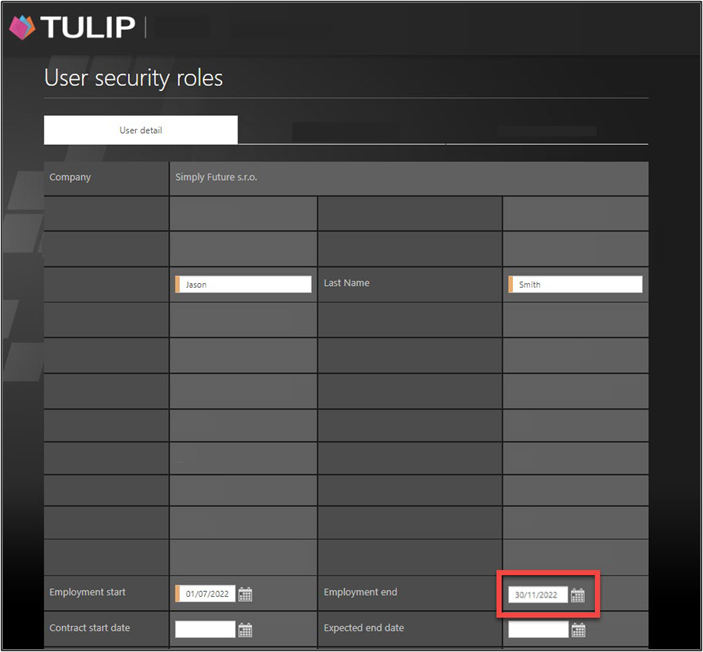
Click on the calendar icon or enter the Employment end date. The access to TULIP functions will be terminated to the employment end date.
The employee is usually allowed to log in and access his/her own payslips one month after the termination date.
Step 4 – Save changes
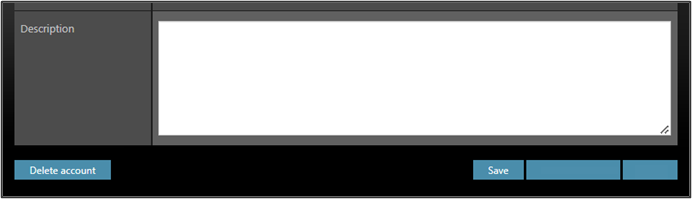
Scroll down the page and click Save.