Error message
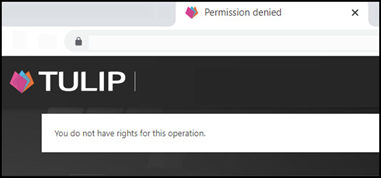
Reasons
This message may occur in the following cases:
A) When switching to / from a delegated account.
- Some functions may be available for one of the users, but the other user does not have these access rights.
- Go to the manual on how to use delegation in TULIP.
- Please note a TULIP setup you see always depends on custom requirements and access settings of TULIP for your company. Not all companies use the Delegation functionality.
B) When you try to reset your password.
- This action has only a 1-hour time limit. When you click Reset Password button, you will receive an email message with a link. If you do not use this link within the 1-hour time limit, it becomes invalid.
- You must reset your password again.
Steps
Step 1 – Correct website address
First, check the website link.
Clients use various TULIP website links for login.
The correct link is always in e-mail notifications that you receive from TULIP.
Step 2 – Delegation
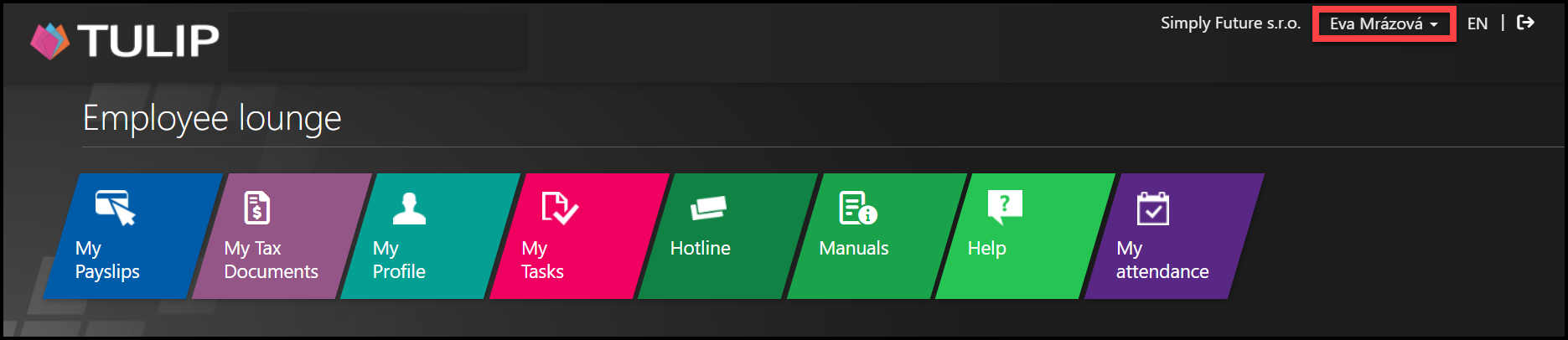
Log in to your TULIP account.
Click on your account´s name in the right corner of the screen. Usually, it contains your name and surname. Now you can see a small arrow on the right side which means there are some Delegation rights added.
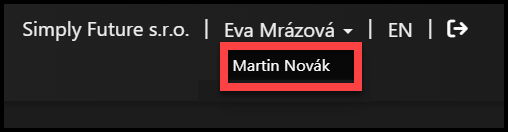
Now you see two names. Click on the second name.
Delegated account
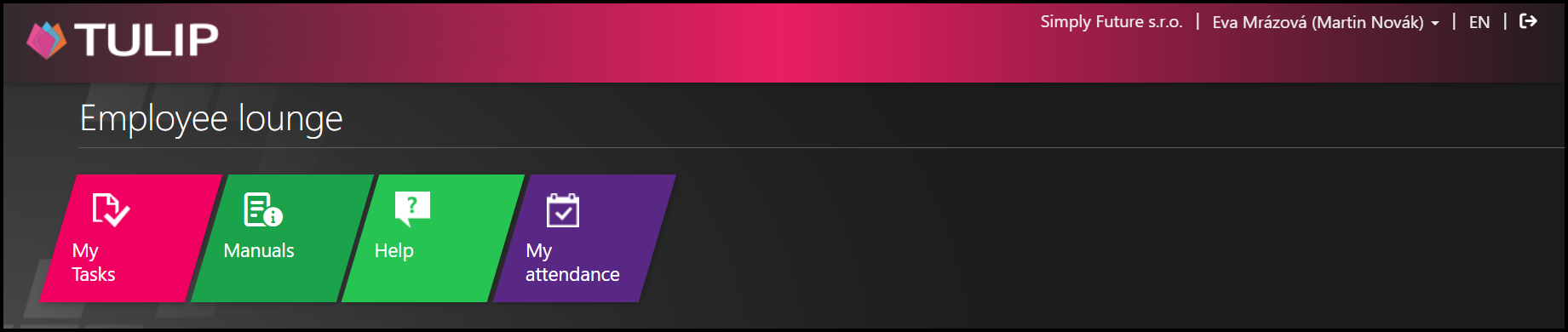
See the delegated account. You can access all tasks and company data of the user. You will not see some personal content like payslips.
Was this article helpful?
YesNo