Introduction
Employees create Business trip plans and settlements. When filling in the form, they choose from certain options. Administrators can edit the types of options – codebooks.
Types of Codebooks (examples) :
- Department (for example Sales, Shop Assistant, Finance department…)
- Costs (for example accommodation, tickets for conferences, taxi etc. )
- Project (for example an audit team, the name of your client, your customer etc.)
Please note a TULIP setup you see always depends on custom requirements and access settings of TULIP for your company. Not all companies use the Business Trips functionality or the Admin access.
New Codebook
Step 1 – Tile
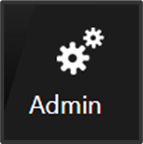
Go to Admin tile.
Step 2 – Admin
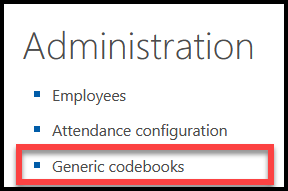
Select Generic codebooks.
Step 3 – Generic codebooks
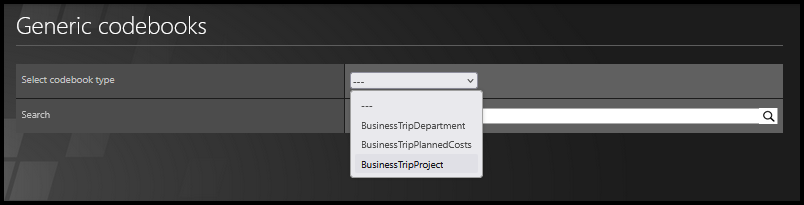
First, choose the Codebook type
- Department: BusinessTripDepartment
- Costs: BusinessTripPlannedCost
- Project: BusinessTripProject
If you also have the access to multiple clients, select the Client as the next step.
Step 4 – Add codebook
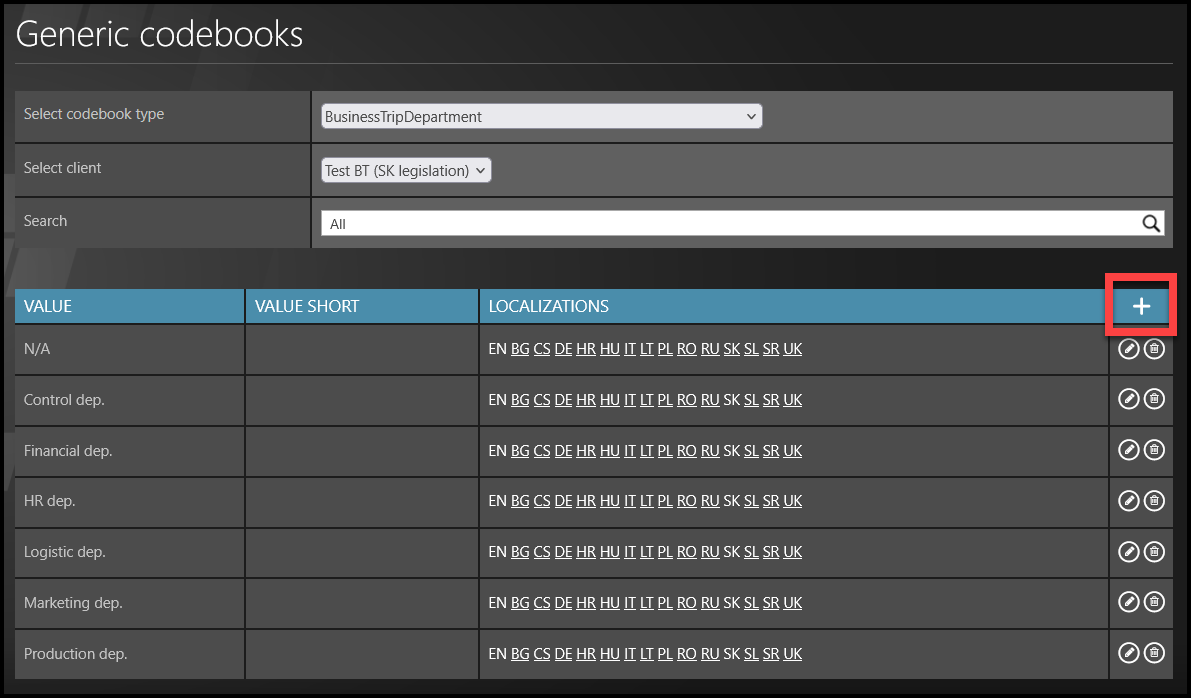
Click on a plus icon.
Step 5 – New codebook
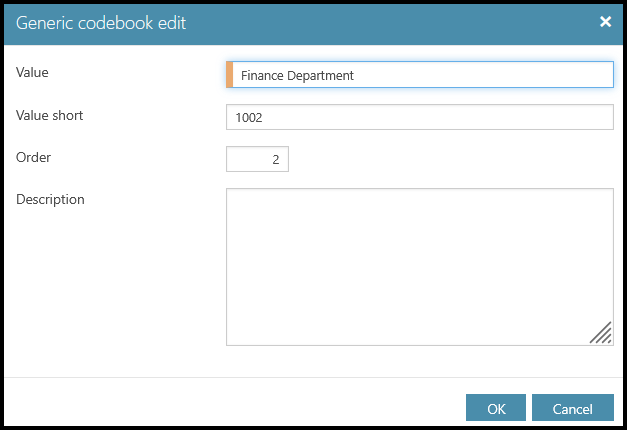
- Insert the Value – the name of the codebook. This information is usually in English.
- Value type – usually a number, not mandatory.
- Order – The order in which codebooks are displayed to the employee.
- Description – notes, not mandatory.
Click OK to save.
Step 6 – Translations / Localization
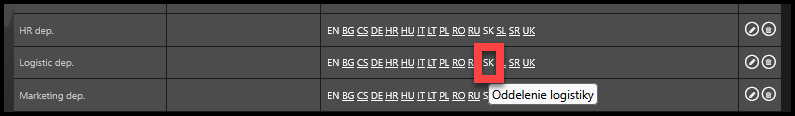
Click on the language you want to edit.
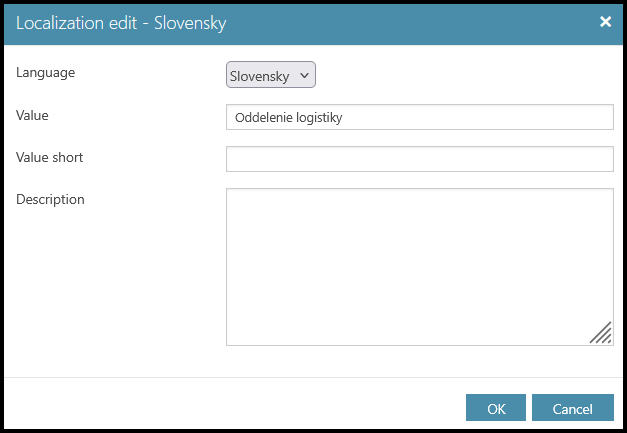
Add the value – translation (you can also add short version) and click OK.
Was this article helpful?
YesNo