Introduction
In this manual you can find a general introduction on Business Trips module in TULIP. The communication between employees, managers and other departments is enabled by a customizable form. Automatic e-mail notifications are sent to relevant users. Related reports are available depending on assigned access rights.

Please note a TULIP setup you see always depends on custom requirements and access settings of TULIP for your company. Not all companies use the Business Trips functionality.
Two parts of the form
Description of workflow
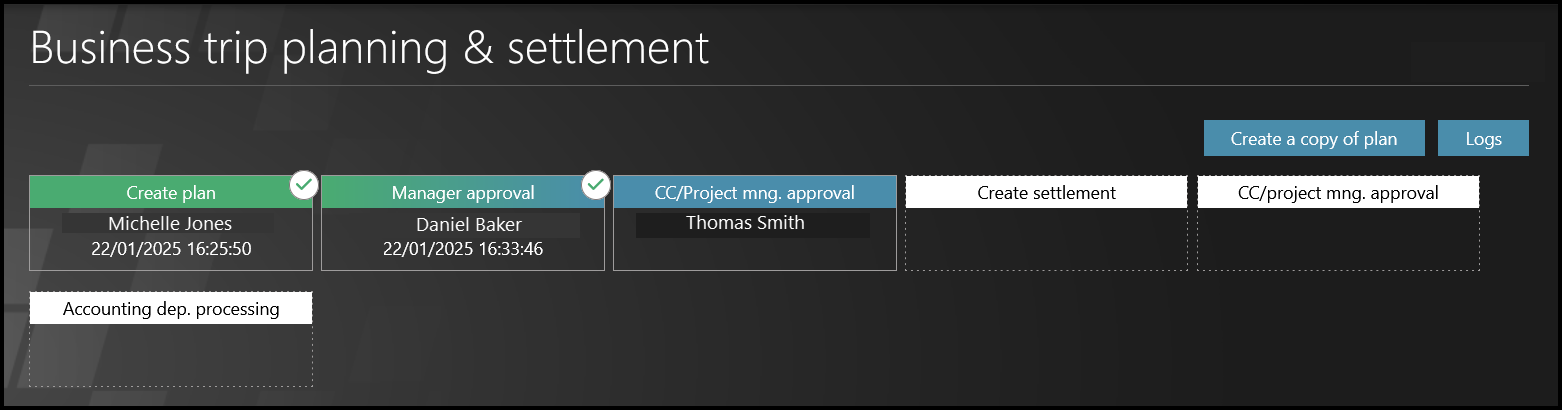
Green-approved steps / Blue-the active step / White-all following steps / Red-discarded steps
The process is started by an employee who wants to go on a business trip. He/she creates the business trip plan. It enables him/her to send it for approval to a manager and/or other departments (payroll for advance payment, reception for booking tickets etc.). Then, he/she waits until the plan is approved by a manager.
The manager approves the plan.
Optional: Second level of approval (CC/Project manager approval)
After the approval, (and if it was requested by the employee) a treasurer provides the employee with a payment in advance & the reception/office assistant can receive a notification to book a company car, a flight ticket or accommodation. Once the employee is back, he/she fills in the business trip settlement – it enables him/her to edit business trip plan to the reality of a business trip. According to the current legislation, the employee is obliged to fill in the settlement form within 10 business days after the end of the business trip.
The manager approves the settlement.
Accounting department receives the final outcome of payments. If this process is finally completed by the 25th of the month, the employee receives the money in the salary for the given month.
History of changes
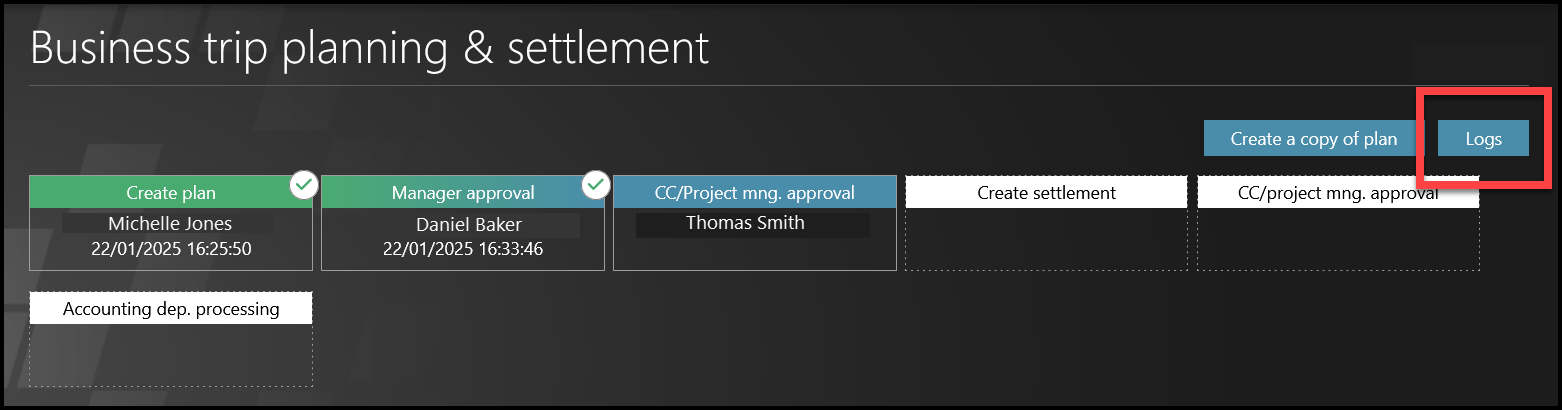
Depending on your access rights, you can display history of changes.
Click on a Logs button.

First tab: Workflow history
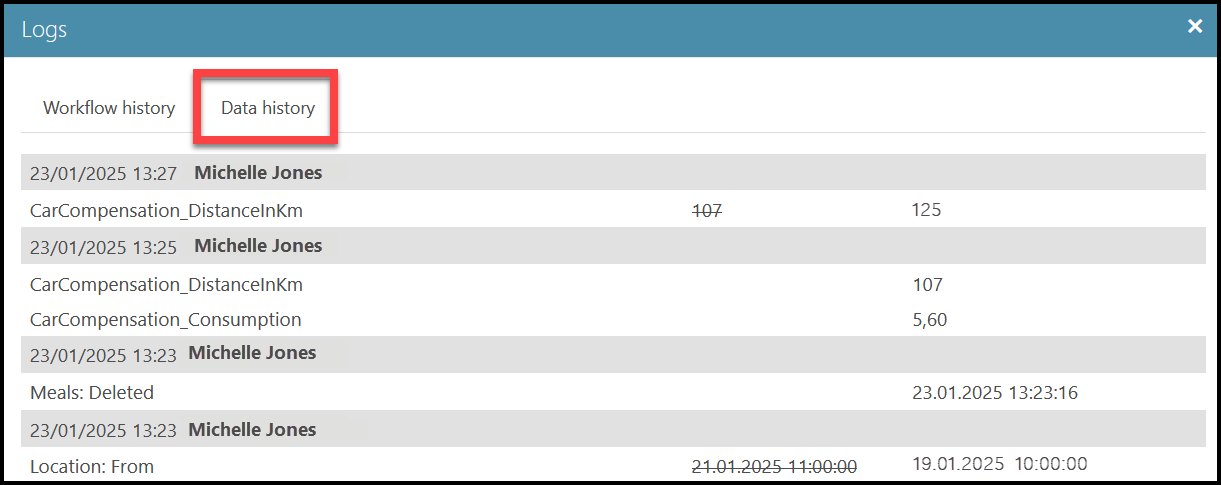
Second tab: Data history